Technology is one of the essential components of a well-oiled, unstoppable content machine. It elevates your content, it helps you unleash your creativity, and most importantly, it saves you time.
But technology can also be daunting. The technology landscape is vast and continuously changing. Every day you’ll stumble upon a brand new app that promises to revolutionize your life.
I recently saw ads for a technology that brightens your photos with one click. You could do the same on your phone or computer’s basic photo editing tool, but hey, you can do the same with one click! Think of the time savings! But I digress.
The point is, I understand why so many entrepreneurs have such an uneasy feeling about technology. Today you’re going to get a fresh new perspective (and excitement about technology). We’re going to look at some great apps that will support what I think is the best part of content strategy: content development.
Depending on your needs, your toolkit will look a little bit different, but overall, I find that the apps below will make your content development process a lot easier.
Grammarly
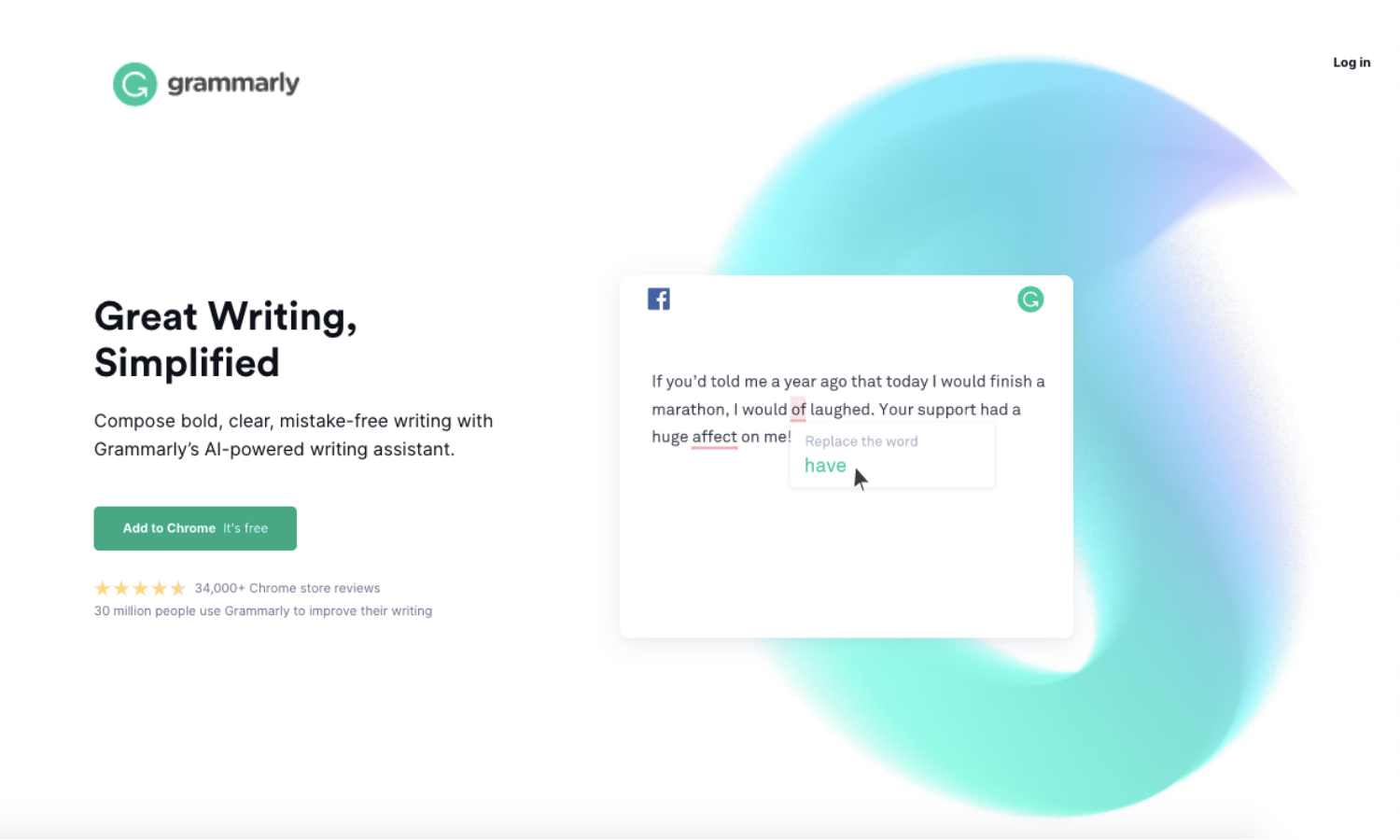
Grammarly is a digital writing tool that will up your writing game in ways you can never imagine. The cloud-based app has three versions, one free, one premium, and one business. The free version will help you with spelling, grammar, and punctuation. With premium, you start getting some great advanced features, including tone detection, writing suggestions, formality, and even plagiarism detection. If you need to ensure writing consistency across teams or a larger organization, then the business version is the best option. You can use Grammarly on your browser, with the desktop app, or use the extensions (browser plugin or mobile device keyboard).
Who will benefit from this app? Writing is an essential skill to have, whether you have to create long pieces or short social media posts. Everyone can benefit from this app. I’m even writing this post using Grammarly.
To Pro or not to Pro? The free version (and the respective browser plugin) will probably be sufficient if you do minimal writing. I have the premium version on a yearly plan because I do write extensively. The tool has helped me improve my writing even when I’m not using it!
More information about Grammarly here.
Canva
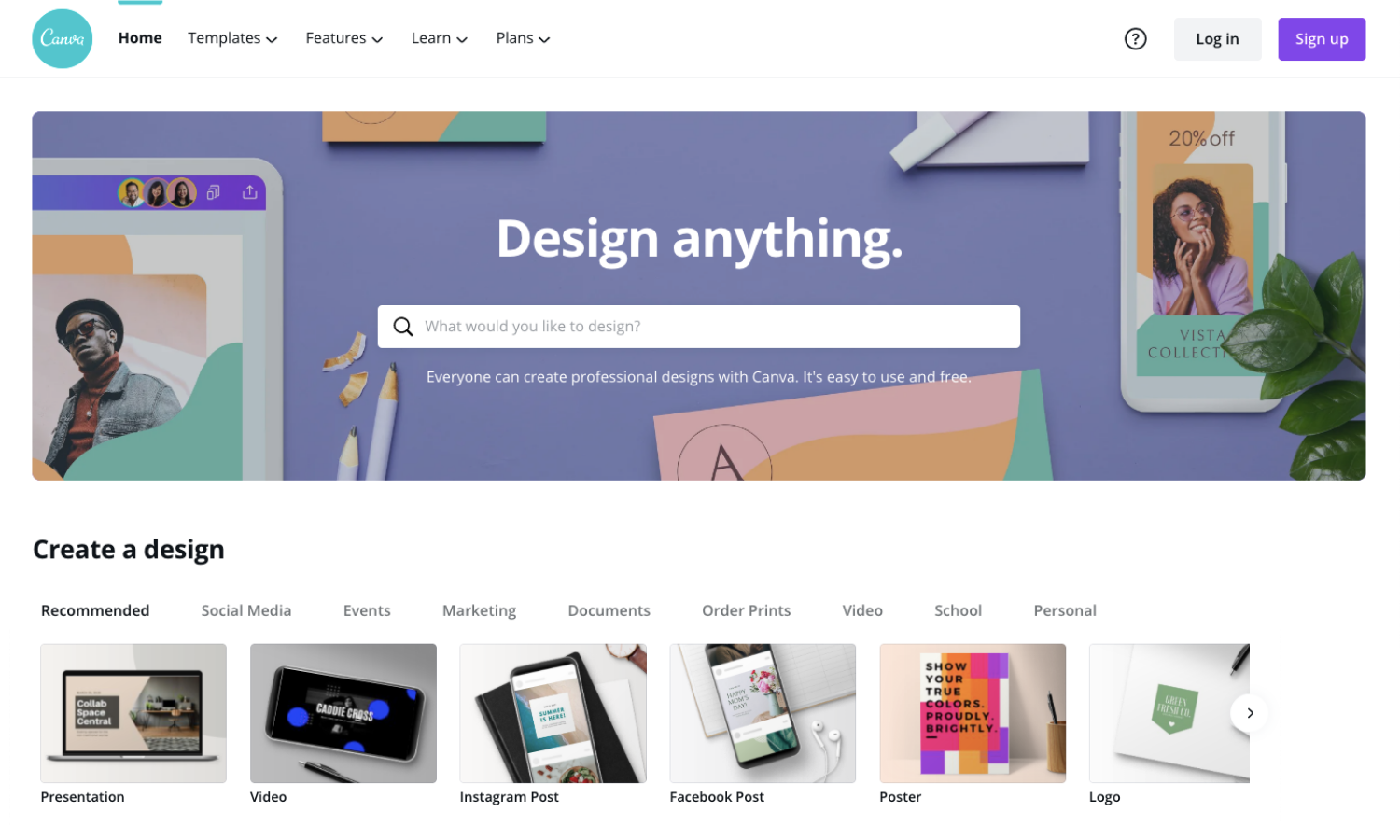
Canva is a graphic design cloud-based platform that will help create great content assets easily and affordably. Canva also has one free plan (with access to many free templates and stock photos with limited cloud storage) and two paid ones. The Pro one will give you access to more templates and free premium stock images. The plan also includes a Brand Kit functionality to easily access your brand’s color palette, logos, fonts, and a social media scheduling tool. The larger organizations will benefit from the Enterprise one, which includes special workflows, unlimited storage, and 24/7 support. You can use Canva on your browser.
Who will benefit from this app? Canva is another one of those apps everyone will benefit from having. You can create all sorts of visual elements like social media posts, presentations, marketing collateral such as brochures, flyers, business cards, and beyond. You can even put together videos with Canva, albeit not super advanced. When social media is your primary communication channel, then Canva is a must for you.
To Pro or not to Pro? If you’ve never used Canva before, start with Free, but I anticipate many of you will want to go Pro very quickly. The more you create there, the more ideas you’ll get to create content. When you already have a VA or a team to support you, the Pro plan will be great because it supports up to 5 people under the same plan.
More information about Canva here.
Filmora X

It’s a powerful, multitrack editing tool that lets you export videos in multiple formats and dimensions. And you’re getting excellent value for a relatively low price. There are two Filmora products available, Filmora X, which provides great functionalities for “beginning” video creators, and Filmora Pro, for more advanced video creators. Filmora is a paid desktop app with two types of plans. The subscription plan requires a yearly payment, and the perpetual plan is a one-off fee for lifetime use. While Filmora X (what I use) is a product for beginners, the features are pretty powerful (and it will take you some time to get the hang of it.
Who will benefit from this app? If you create educational material, tutorials, or develop any content that puts you in front of a camera often, this product is perfect for you. It will help you add a very professional look and feel to your videos and allow you to export them in multiple sizes for various platforms.
To Pro or not to Pro? Since Filmora is a paid video editing software, no choice there but to pay. If you fit the criteria above, then definitely go pro! I recommend going with the perpetual plan (it’s incredibly affordable).
More information about Filmora X here.
Otter.ai
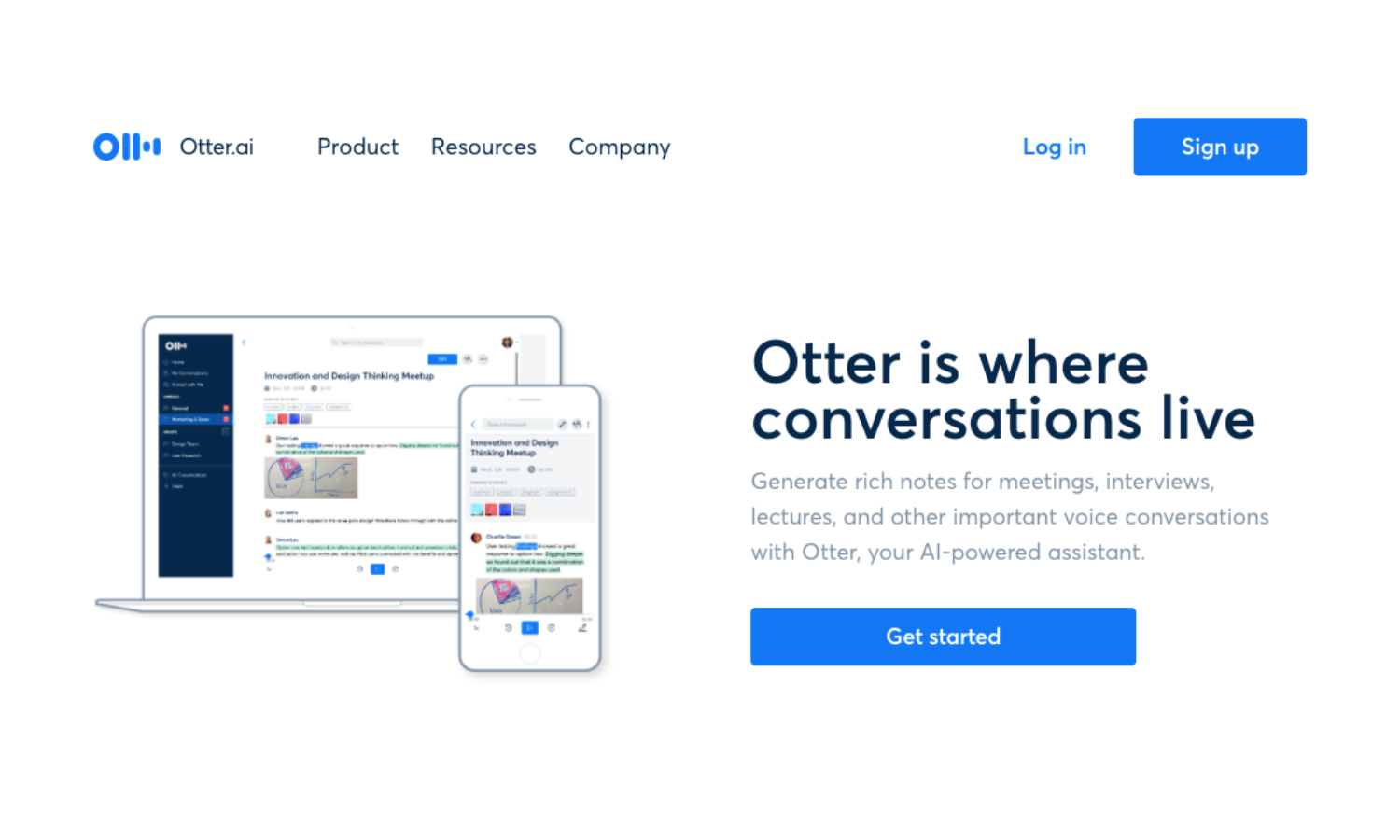
Otter’s AI-powered assistant lets you automatically transcribe meetings, interviews, and other voice conversations into text with incredible accuracy. As with other apps in this list, Otter has three subscription plans: one free and two paid. All plans have the same powerful transcription features (including editing and playback, real-time transcription, and speaker identification). The differences between the free and paid plans are mainly in the transcription minutes allowance per month. And, of course, a host of advanced enterprise features and team management.
Who will benefit from this app? One of the most crucial aspects of a successful content strategy implementation is the ability to convert your content assets into multiple pieces. Otter is a fantastic tool that will help you accomplish that, particularly when you produce a lot of audio or video content you want to turn into written format.
To Pro or not to Pro? This decision will depend on how much audiovisual content you’re producing every month. If you do a lot of podcasts or interviews with guests, the Pro plan will be great for you.
More information about Otter.ai here.
Now you’re ready to become the Swiss Army knife of content development! Which ones are you ready to try? Do you have experience with some of the apps on this list?
P.S. This post contains some referral / affiliate links






0 Comments